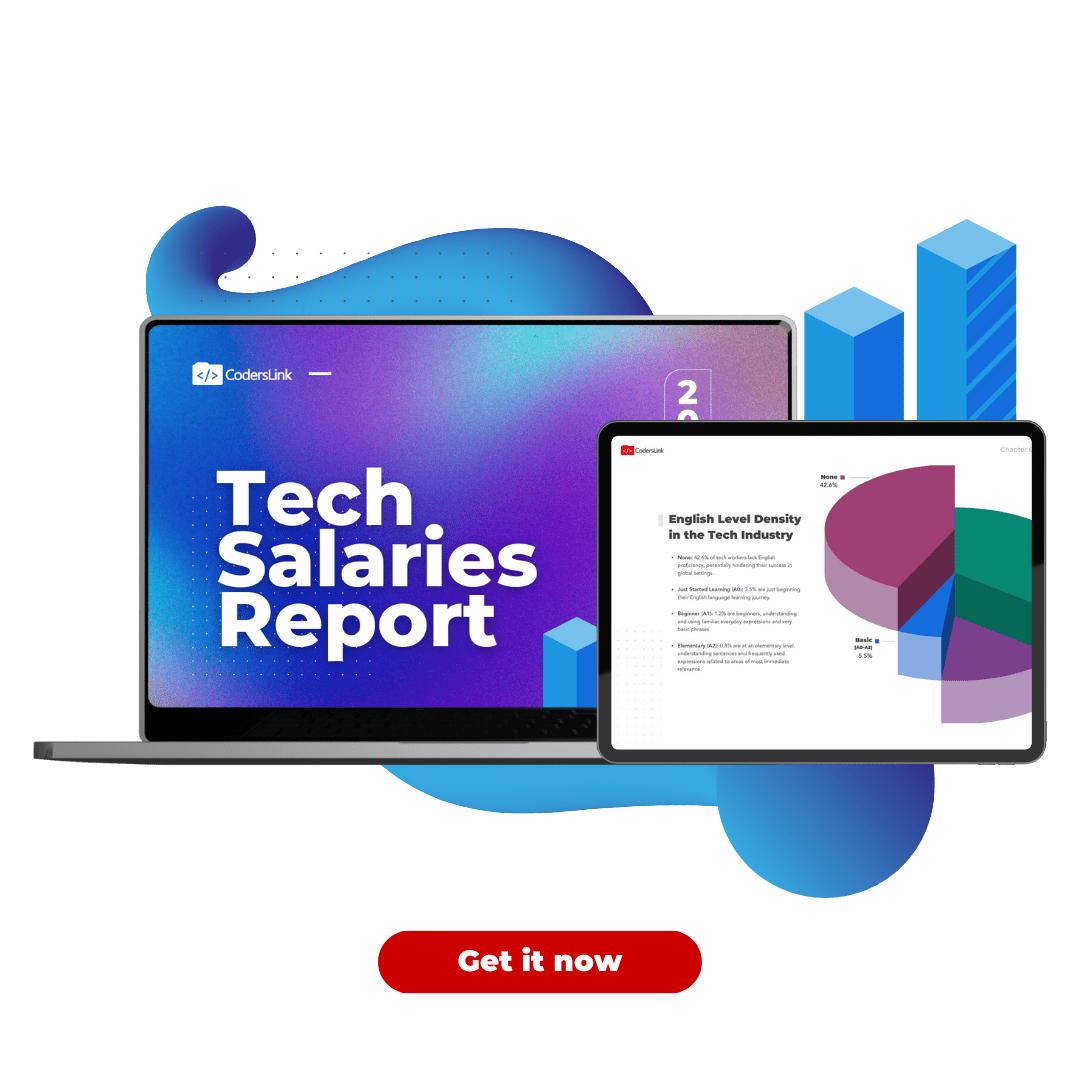One of the key measures to reduce the spread of the coronavirus COVID-19 is social distancing, which for many companies, means suspending their operations or sending staff to work remotely from home (home office).
The challenge companies and employees are facing in this transition to remote work is poor preparation and experience with remote tools, methodologies, security, and remote collaboration.
In fact, remote work, or home office, has been in constant growth for a few years now, thanks to the development of a large number of digital tools. These tools provide solutions to almost any job need, from web conferencing and email to virtual collaboration applications, and project management platforms.
If you are starting your foray into remote work and home office, here are some of the best tools that will help you and your remote team collaborate productively, creatively, and seamlessly.
CALENDARS
Organize your work agenda in virtual calendars so that you do not miss any event, meeting, or task.
A virtual calendar and agenda developed by Google. It allows you to sync it with your Gmail contacts so you can invite them and share events. If you have synchronized your devices like smartphones or assistants like Google Home, this calendar will keep all your tasks organized, and you will receive reminders to start your next job. Google Calendar has many integrations that you can take advantage of and features that will make collaboration easier. Explore it and take advantage of it. You don’t need to pay to have it if you have a Google account.
Many companies use Microsoft tools, and maybe you are already familiar with Outlook, it comes integrated with a calendar that you can share with your colleagues and see the open spaces to organize a meeting. If your computer does not have a Microsoft license, using this calendar will represent a cost.
If you are an Apple user, you are probably familiar with the iCloud Calendar app that is installed from the factory on all Apple devices. One of its advantages is that you can have your calendar synchronized throughout your Apple ecosystem, similar to Google Calendar. If you use Siri, you can ask him to add events to your schedule without any problem.
BOOKMARKS
Keep organized the sites you visit the most and the links to articles you are using to research a project with these tools.
Toby is an extension for your Chrome browser, and it works as an organized space where you have a collection of tabs that you use the most in your browser, you can arrange it by categories to always have the links you use most at hand. Just open a new tab to see your collections.
I love this Chrome extension. When I’m researching topics or writing a blog like this one, I have dozens of tabs open. But when I take a break from that activity and move on to another, I don’t want to close all those tabs and have to search for them again. With Session Buddy, you can save all the bookmarks you have in your window and then access them in one click. It is also great for freeing up RAM and avoiding clutter.
Pocket is another popular application that allows you to save articles, videos and stories from any publication, page or app. You review them later in the app. It’s available for iOS, Android, MacOS and as a Chrome Extension. Take your bookmarks everywhere.
CHAT
Communication between your colleagues has never been so accessible, now you can even do it from the comfort of your chair without having to walk through the entire office to request the monthly report.
Workplace by Facebook is much more than a message service, it is a collaboration platform for remote teams and project management. This Facebook platform includes messages, voice and video calls, instant translator, integrations with more than 50 popular business tools. It is a very complete tool that covers more than a chat, but I have placed it here because its main objective is to keep your team connected and communicated.
The leading messaging service in an office always has been by email, but Slack makes communication much more efficient. For us at CodersLink, it is more than a chat tool, it is almost a religion. We use it for all our communications, including file sharing, announcing achievements, sharing cool things with the team, interacting with emojis and gifs, all in an organized way, and without missing a beat. Also, Slack allows you to integrate a large number of applications so that you can control everything from one screen.
Pro Tip: Do not use WhatsApp to communicate with your work team. It is invasive and will cause distractions every time a message is received. You will not be able to avoid checking other personal conversations.
Teams app is part of the Office 365 premium subscription, it is a full-service communication and collaboration suite for Windows users. You can make video and VOIP calls within the Teams app, send direct and group messages to other users, and share work from Office 365 applications such as PowerPoint and Excel.
MEETINGS AND VIDEO CALLS
Plan and conduct your remote meetings using the available video call services, some options allow you to connect up to 1,000 people at a time. If you use Slack, you can integrate any or all of these applications for video calls.
Google Hangouts is a communication tool that is very simple and easy to use. You can chat or make your meetings in a video call.
Chat, online meetings, and calls. If you are an Office 365 user, you have access to this Microsoft tool. Currently, both Teams and Skype are available as part of the Office 365 Premium package, which costs $ 169.99 a month per user.
If you have large team meetings that include many remote workers, Zoom is a video chat application that uses the mode “Brady Bunch” to allow the participation of dozens of participants (Google Hangouts, enables participation of 25 at a time). Meetings with up to 1,000 participants are compatible with one of the paid versions. The free version of Zoom allows up to 100 participants for periods of 45 minutes.
Pro Tip: If you work with remote teams in other time zones, you can use Figure It Out Chrome Extension, a colorful tool that will make it easier to know the time of any member of your remote team, something handy for scheduling meetings.
PROJECT MANAGEMENT
There are a variety of services to manage projects within your company, from simple services for small teams, to robust and complex to organize all the needs of a large company.
It is a space dedicated to project and task management. Activities can be organized in various ways: lists, dashboards, timelines, calendars, and more. It works great for remote teams due to all the options available to manage and track tasks.
Float is a great project tracking tool. It is simple to use and customizable and with various integrations. Ideal for small teams!
Is a tool of choice for software development and marketing teams. JIRA is a reasonably robust project management platform. If you are managing a large organization, it is a very suitable platform.
It is an agile and easy-to-use sprint tracker that organizes project management mainly with software development teams.
The favorite! It’s free and works great for organizing your entire team’s projects into boards that make the project and task management easy, as well as prioritizing tasks.
Surely you’ve seen some of their ads. Here you can plan your projects, and organize your tasks and those of your team in a very intuitive way, track the progress of each objective and automate recurring task routines.
PRODUCTIVITY
If you have a habit of making to-do lists, in this application, you can create infinite to-do lists. Todoist is simple enough to use quickly and, at the same time, complex to give you a ton of customizable options.
An exciting tool for remote teams. Everyone on the team can check in daily, either in the browser or by email. Managers can track completed tasks, those that are being done, and those that are blocked or cannot be completed. Productivity reports can be generated to monitor progress with a broader look.
CLOUD STORAGE AND COLLABORATION
More than just cloud storage, Box is collaborative cloud storage. You can store everything from confidential documents to the videos of the last team meeting.
Google Drive needs no introduction. Store everything you can imagine: documents, spreadsheets, presentations, and more, all with your Google account. In the same way, you can collaborate in real-time through Google Docs and tag your team members to take Actions on files within Google Drive.
Cloud storage by choice. Dropbox has business plans to collaborate in real-time with the content. Also recently announced Paper, a standalone application similar to Google Docs that allows you to collaborate in real-time on documents created by your team.
TIME MANAGEMENT
Some people work better under the coaching of their supervisors. Here are some tools that can help remote teams stay focused on work and avoid the temptation to navigate between distractions.
For many managers, time tracking is vital in project management. With this tool, you can keep track of where employees spend time and what tasks they are working on at any given time. They include online timesheets, screen recording, monitoring, payroll software, GPS tracking, online billing and project budgeting, and many more.
Time Doctor is also a timekeeping application. It helps to track the time of each team member individually. It allows you to use alerts and other features to avoid distractions and increase productivity. It includes desktop software, a mobile version, and even a Chrome app.
Pro Tip: Use these time managers as little as possible and only with staff who find it hard to stay focused on their own. The rest will see it as very intrusive and can affect labor relations if used in long terms.
APPLICATIONS FOR TAKING NOTES
Taking notes is essential to stay organized and meet the team’s goals without forgetting any. When you work from home, it is better to have everything organized digitally to avoid losing your notes due to post-its stolen by your children or your notebook accidentally filling up with coffee.
Evernote is an excellent note-taking solution during remote meetings. You can keep all your notes organized, automatically sync them on all their devices.
Is a Chrome extension that allows you to open a notebook in a new tab. It is handy to take quick notes when you are on the computer or to write down your ideas while browsing the internet. Your records will be kept even if you close the tab, and to return to them, you just have to reopen a new tab.
REMOTE DESKTOP APPLICATIONS
How many times has it happened to you that you have to do some work from home, but all the files you need are on your office computer? These tools will save you from having to go to the office to get those files.
Access your computer from your phone, tablet, or another computer. It is fast, simple, and free. You only need to install this application on the devices you use, and you can access them even when you are traveling away from home or the office.
The favorite of those who give remote support. TeamViewer is available for Windows, OS X, iOS, Linux and Android, and is free for personal use. File transfer, clipboard transfer, LAN activation, and easy setup make it an excellent choice for remote workers who need basic desktop access.
An excellent alternative to TeamViewer. SplashTop supports low latency transfer and is the closest thing to sitting in front of your computer while being thousands of miles away. The personal version is free, although there is a charge for iOS users. Like TeamViewer, it supports screen sharing, which is useful if you’re an IT professional who needs to support employees.
Pro Tip: If you need to give or receive technical support, these tools will be handy since you will be able to provide access to your computer to whomever you decide.
If you have experience working remotely, leave us in the comments other tools that you use to be more productive in your day.